Most of the MacBook users may looking to run QEMU to launch Linux Virtual machines, this short guide may help to accomplish the same.
Run all below commands as a normal user, install the qemu package.
% brew install qemuWe can check the installed version by running below command.
lonston@MacBook-Pro ~ % qemu-system-x86_64 --version
QEMU emulator version 7.1.0
Copyright (c) 2003-2022 Fabrice Bellard and the QEMU Project developers
lonston@MacBook-Pro ~ % Create a directory wherever convenient
% cd ~ && mkdir qemuI have planned to install with Rocky Linux 9, get the same from here.
The current Major and minor release version while this guide posted was as follows.
% wget https://download.rockylinux.org/pub/rocky/9/isos/x86_64/Rocky-9.0-20220805.0-x86_64-minimal.isoCreating a Hard Disk image file
Create a hard disk image file to start with the installation.
% qemu-img create -f qcow2 rocky-9.qcow2 15GWe could get two files in the qemu directory once the ISO downloaded and disk file created.
lonston@MacBook-Pro qemu % ls -lthr
total 1606528
-rw-r--r-- 1 lonston staff 192K Sep 26 20:41 rocky-9.qcow2
-rw-r--r-- 1 lonston staff 784M Sep 26 20:42 Rocky-9.0-20220805.0-x86_64-minimal.iso
lonston@MacBook-Pro qemu %We need to know about the supported CPU.
lonston@MacBook-Pro qemu % sysctl -n machdep.cpu.brand_string
Intel(R) Core(TM) i9-9880H CPU @ 2.30GHz
lonston@MacBook-Pro qemu %lonston@MacBook-Pro qemu % qemu-system-x86_64 -cpu help
Available CPUs:
x86 486 (alias configured by machine type)
x86 486-v1
x86 Broadwell (alias configured by machine type)
x86 Broadwell-IBRS (alias of Broadwell-v3)
x86 Broadwell-noTSX (alias of Broadwell-v2)
x86 Broadwell-noTSX-IBRS (alias of Broadwell-v4)
x86 Broadwell-v1 Intel Core Processor (Broadwell)
x86 Broadwell-v2 Intel Core Processor (Broadwell, no TSX)
x86 Broadwell-v3 Intel Core Processor (Broadwell, IBRS)
x86 Broadwell-v4 Intel Core Processor (Broadwell, no TSX, IBRS)
x86 Cascadelake-Server (alias configured by machine type)
x86 Cascadelake-Server-noTSX (alias of Cascadelake-Server-v3)
x86 Cascadelake-Server-v1 Intel Xeon Processor (Cascadelake)
x86 Cascadelake-Server-v2 Intel Xeon Processor (Cascadelake) [ARCH_CAPABILITIES]
x86 Cascadelake-Server-v3 Intel Xeon Processor (Cascadelake) [ARCH_CAPABILITIES, no TSX]
x86 Cascadelake-Server-v4 Intel Xeon Processor (Cascadelake) [ARCH_CAPABILITIES, no TSX]
x86 Cascadelake-Server-v5 Intel Xeon Processor (Cascadelake) [ARCH_CAPABILITIES, EPT switching, XSAVES, no TSX]
x86 Conroe (alias configured by machine type)
x86 Conroe-v1 Intel Celeron_4x0 (Conroe/Merom Class Core 2)
x86 Cooperlake (alias configured by machine type)
x86 Cooperlake-v1 Intel Xeon Processor (Cooperlake)
x86 Cooperlake-v2 Intel Xeon Processor (Cooperlake) [XSAVES]
x86 Denverton (alias configured by machine type)
x86 Denverton-v1 Intel Atom Processor (Denverton)
x86 Denverton-v2 Intel Atom Processor (Denverton) [no MPX, no MONITOR]
x86 Denverton-v3 Intel Atom Processor (Denverton) [XSAVES, no MPX, no MONITOR]
x86 Dhyana (alias configured by machine type)
x86 Dhyana-v1 Hygon Dhyana Processor
x86 Dhyana-v2 Hygon Dhyana Processor [XSAVES]
x86 EPYC (alias configured by machine type)
x86 EPYC-IBPB (alias of EPYC-v2)
x86 EPYC-Milan (alias configured by machine type)
x86 EPYC-Milan-v1 AMD EPYC-Milan Processor
x86 EPYC-Rome (alias configured by machine type)
x86 EPYC-Rome-v1 AMD EPYC-Rome Processor
x86 EPYC-Rome-v2 AMD EPYC-Rome Processor
x86 EPYC-v1 AMD EPYC Processor
x86 EPYC-v2 AMD EPYC Processor (with IBPB)
x86 EPYC-v3 AMD EPYC Processor
x86 Haswell (alias configured by machine type)
x86 Haswell-IBRS (alias of Haswell-v3)
x86 Haswell-noTSX (alias of Haswell-v2)
x86 Haswell-noTSX-IBRS (alias of Haswell-v4)
x86 Haswell-v1 Intel Core Processor (Haswell)
x86 Haswell-v2 Intel Core Processor (Haswell, no TSX)
x86 Haswell-v3 Intel Core Processor (Haswell, IBRS)
x86 Haswell-v4 Intel Core Processor (Haswell, no TSX, IBRS)
x86 Icelake-Server (alias configured by machine type)
x86 Icelake-Server-noTSX (alias of Icelake-Server-v2)
x86 Icelake-Server-v1 Intel Xeon Processor (Icelake)
x86 Icelake-Server-v2 Intel Xeon Processor (Icelake) [no TSX]
x86 Icelake-Server-v3 Intel Xeon Processor (Icelake)
x86 Icelake-Server-v4 Intel Xeon Processor (Icelake)
x86 Icelake-Server-v5 Intel Xeon Processor (Icelake) [XSAVES]
x86 Icelake-Server-v6 Intel Xeon Processor (Icelake) [5-level EPT]
x86 IvyBridge (alias configured by machine type)
x86 IvyBridge-IBRS (alias of IvyBridge-v2)
x86 IvyBridge-v1 Intel Xeon E3-12xx v2 (Ivy Bridge)
x86 IvyBridge-v2 Intel Xeon E3-12xx v2 (Ivy Bridge, IBRS)
x86 KnightsMill (alias configured by machine type)
x86 KnightsMill-v1 Intel Xeon Phi Processor (Knights Mill)
x86 Nehalem (alias configured by machine type)
x86 Nehalem-IBRS (alias of Nehalem-v2)
x86 Nehalem-v1 Intel Core i7 9xx (Nehalem Class Core i7)
x86 Nehalem-v2 Intel Core i7 9xx (Nehalem Core i7, IBRS update)
x86 Opteron_G1 (alias configured by machine type)
x86 Opteron_G1-v1 AMD Opteron 240 (Gen 1 Class Opteron)
x86 Opteron_G2 (alias configured by machine type)
x86 Opteron_G2-v1 AMD Opteron 22xx (Gen 2 Class Opteron)
x86 Opteron_G3 (alias configured by machine type)
x86 Opteron_G3-v1 AMD Opteron 23xx (Gen 3 Class Opteron)
x86 Opteron_G4 (alias configured by machine type)
x86 Opteron_G4-v1 AMD Opteron 62xx class CPU
x86 Opteron_G5 (alias configured by machine type)
x86 Opteron_G5-v1 AMD Opteron 63xx class CPU
x86 Penryn (alias configured by machine type)
x86 Penryn-v1 Intel Core 2 Duo P9xxx (Penryn Class Core 2)
x86 SandyBridge (alias configured by machine type)
x86 SandyBridge-IBRS (alias of SandyBridge-v2)
x86 SandyBridge-v1 Intel Xeon E312xx (Sandy Bridge)
x86 SandyBridge-v2 Intel Xeon E312xx (Sandy Bridge, IBRS update)
x86 Skylake-Client (alias configured by machine type)
x86 Skylake-Client-IBRS (alias of Skylake-Client-v2)
x86 Skylake-Client-noTSX-IBRS (alias of Skylake-Client-v3)
x86 Skylake-Client-v1 Intel Core Processor (Skylake)
x86 Skylake-Client-v2 Intel Core Processor (Skylake, IBRS)
x86 Skylake-Client-v3 Intel Core Processor (Skylake, IBRS, no TSX)
x86 Skylake-Client-v4 Intel Core Processor (Skylake, IBRS, no TSX) [IBRS, XSAVES, no TSX]
x86 Skylake-Server (alias configured by machine type)
x86 Skylake-Server-IBRS (alias of Skylake-Server-v2)
x86 Skylake-Server-noTSX-IBRS (alias of Skylake-Server-v3)
x86 Skylake-Server-v1 Intel Xeon Processor (Skylake)
x86 Skylake-Server-v2 Intel Xeon Processor (Skylake, IBRS)
x86 Skylake-Server-v3 Intel Xeon Processor (Skylake, IBRS, no TSX)
x86 Skylake-Server-v4 Intel Xeon Processor (Skylake, IBRS, no TSX)
x86 Skylake-Server-v5 Intel Xeon Processor (Skylake, IBRS, no TSX) [IBRS, XSAVES, EPT switching, no TSX]
x86 Snowridge (alias configured by machine type)
x86 Snowridge-v1 Intel Atom Processor (SnowRidge)
x86 Snowridge-v2 Intel Atom Processor (Snowridge, no MPX)
x86 Snowridge-v3 Intel Atom Processor (Snowridge, no MPX) [XSAVES, no MPX]
x86 Snowridge-v4 Intel Atom Processor (Snowridge, no MPX) [no split lock detect, no core-capability]
x86 Westmere (alias configured by machine type)
x86 Westmere-IBRS (alias of Westmere-v2)
x86 Westmere-v1 Westmere E56xx/L56xx/X56xx (Nehalem-C)
x86 Westmere-v2 Westmere E56xx/L56xx/X56xx (IBRS update)
x86 athlon (alias configured by machine type)
x86 athlon-v1 QEMU Virtual CPU version 2.5+
x86 core2duo (alias configured by machine type)
x86 core2duo-v1 Intel(R) Core(TM)2 Duo CPU T7700 @ 2.40GHz
x86 coreduo (alias configured by machine type)
x86 coreduo-v1 Genuine Intel(R) CPU T2600 @ 2.16GHz
x86 kvm32 (alias configured by machine type)
x86 kvm32-v1 Common 32-bit KVM processor
x86 kvm64 (alias configured by machine type)
x86 kvm64-v1 Common KVM processor
x86 n270 (alias configured by machine type)
x86 n270-v1 Intel(R) Atom(TM) CPU N270 @ 1.60GHz
x86 pentium (alias configured by machine type)
x86 pentium-v1
x86 pentium2 (alias configured by machine type)
x86 pentium2-v1
x86 pentium3 (alias configured by machine type)
x86 pentium3-v1
x86 phenom (alias configured by machine type)
x86 phenom-v1 AMD Phenom(tm) 9550 Quad-Core Processor
x86 qemu32 (alias configured by machine type)
x86 qemu32-v1 QEMU Virtual CPU version 2.5+
x86 qemu64 (alias configured by machine type)
x86 qemu64-v1 QEMU Virtual CPU version 2.5+
x86 base base CPU model type with no features enabled
x86 host processor with all supported host features
x86 max Enables all features supported by the accelerator in the current host
Recognized CPUID flags:
3dnow 3dnowext 3dnowprefetch abm ace2 ace2-en acpi adx aes amd-no-ssb
amd-ssbd amd-stibp amx-bf16 amx-int8 amx-tile apic arat arch-capabilities
arch-lbr avic avx avx-vnni avx2 avx512-4fmaps avx512-4vnniw avx512-bf16
avx512-fp16 avx512-vp2intersect avx512-vpopcntdq avx512bitalg avx512bw
avx512cd avx512dq avx512er avx512f avx512ifma avx512pf avx512vbmi
avx512vbmi2 avx512vl avx512vnni bmi1 bmi2 bus-lock-detect cid cldemote
clflush clflushopt clwb clzero cmov cmp-legacy core-capability cr8legacy
cx16 cx8 dca de decodeassists ds ds-cpl dtes64 erms est extapic f16c
flushbyasid fma fma4 fpu fsgsbase fsrm full-width-write fxsr fxsr-opt
gfni hle ht hypervisor ia64 ibpb ibrs ibrs-all ibs intel-pt intel-pt-lip
invpcid invtsc kvm-asyncpf kvm-asyncpf-int kvm-hint-dedicated kvm-mmu
kvm-msi-ext-dest-id kvm-nopiodelay kvm-poll-control kvm-pv-eoi kvm-pv-ipi
kvm-pv-sched-yield kvm-pv-tlb-flush kvm-pv-unhalt kvm-steal-time kvmclock
kvmclock kvmclock-stable-bit la57 lahf-lm lbrv lm lwp mca mce md-clear
mds-no misalignsse mmx mmxext monitor movbe movdir64b movdiri mpx msr
mtrr nodeid-msr npt nrip-save nx osvw pae pat pause-filter pbe pcid
pclmulqdq pcommit pdcm pdpe1gb perfctr-core perfctr-nb pfthreshold pge
phe phe-en pks pku pmm pmm-en pn pni popcnt pschange-mc-no pse pse36
rdctl-no rdpid rdrand rdseed rdtscp rsba rtm sep serialize sgx sgx-debug
sgx-exinfo sgx-kss sgx-mode64 sgx-provisionkey sgx-tokenkey sgx1 sgx2
sgxlc sha-ni skinit skip-l1dfl-vmentry smap smep smx spec-ctrl
split-lock-detect ss ssb-no ssbd sse sse2 sse4.1 sse4.2 sse4a ssse3 stibp
svm svm-lock svme-addr-chk syscall taa-no tbm tce tm tm2 topoext tsc
tsc-adjust tsc-deadline tsc-scale tsx-ctrl tsx-ldtrk umip v-vmsave-vmload
vaes vgif virt-ssbd vmcb-clean vme vmx vmx-activity-hlt
vmx-activity-shutdown vmx-activity-wait-sipi vmx-apicv-register
vmx-apicv-vid vmx-apicv-x2apic vmx-apicv-xapic vmx-cr3-load-noexit
vmx-cr3-store-noexit vmx-cr8-load-exit vmx-cr8-store-exit vmx-desc-exit
vmx-encls-exit vmx-entry-ia32e-mode vmx-entry-load-bndcfgs
vmx-entry-load-efer vmx-entry-load-pat vmx-entry-load-perf-global-ctrl
vmx-entry-load-pkrs vmx-entry-load-rtit-ctl vmx-entry-noload-debugctl
vmx-ept vmx-ept-1gb vmx-ept-2mb vmx-ept-advanced-exitinfo
vmx-ept-execonly vmx-eptad vmx-eptp-switching vmx-exit-ack-intr
vmx-exit-clear-bndcfgs vmx-exit-clear-rtit-ctl vmx-exit-load-efer
vmx-exit-load-pat vmx-exit-load-perf-global-ctrl vmx-exit-load-pkrs
vmx-exit-nosave-debugctl vmx-exit-save-efer vmx-exit-save-pat
vmx-exit-save-preemption-timer vmx-flexpriority vmx-hlt-exit vmx-ins-outs
vmx-intr-exit vmx-invept vmx-invept-all-context vmx-invept-single-context
vmx-invept-single-context vmx-invept-single-context-noglobals
vmx-invlpg-exit vmx-invpcid-exit vmx-invvpid vmx-invvpid-all-context
vmx-invvpid-single-addr vmx-io-bitmap vmx-io-exit vmx-monitor-exit
vmx-movdr-exit vmx-msr-bitmap vmx-mtf vmx-mwait-exit vmx-nmi-exit
vmx-page-walk-4 vmx-page-walk-5 vmx-pause-exit vmx-ple vmx-pml
vmx-posted-intr vmx-preemption-timer vmx-rdpmc-exit vmx-rdrand-exit
vmx-rdseed-exit vmx-rdtsc-exit vmx-rdtscp-exit vmx-secondary-ctls
vmx-shadow-vmcs vmx-store-lma vmx-true-ctls vmx-tsc-offset
vmx-tsc-scaling vmx-unrestricted-guest vmx-vintr-pending vmx-vmfunc
vmx-vmwrite-vmexit-fields vmx-vnmi vmx-vnmi-pending vmx-vpid
vmx-wbinvd-exit vmx-xsaves vmx-zero-len-inject vpclmulqdq waitpkg
wbnoinvd wdt x2apic xcrypt xcrypt-en xfd xgetbv1 xop xsave xsavec
xsaveerptr xsaveopt xsaves xstore xstore-en xtpr
lonston@MacBook-Pro qemu % Create the VM config
% cat > rocky9-start.sh
qemu-system-x86_64 \
-m 2G \
-vga virtio \
-display default,show-cursor=on \
-usb \
-device usb-tablet \
-machine type=q35,accel=hvf \
-smp 2 \
-cdrom Rocky-9.0-20220805.0-x86_64-minimal.iso \
-drive file=rocky-9.qcow2,if=virtio \
-cpu hostCreate the script to prepare the startup script.
% chmod +x rocky9-start.sh% ./rocky9-start.shUse Command + F to use full screen, to exit from the full screen once again use the same key combination.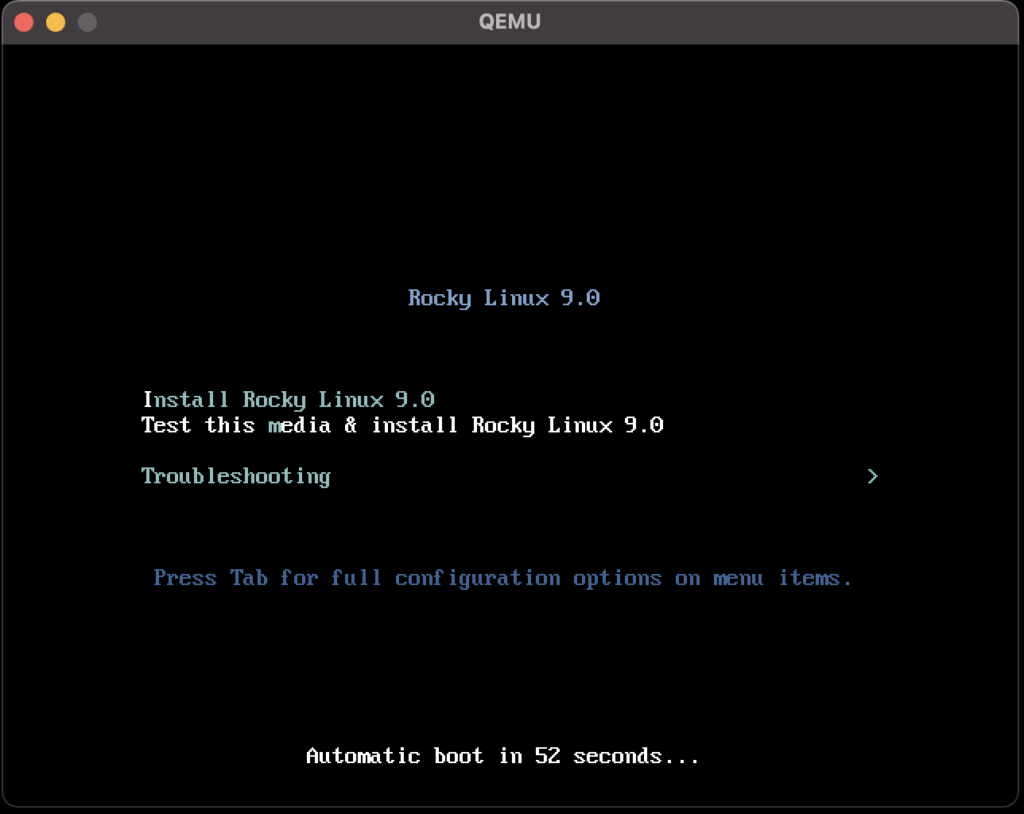
That’s it, we are up and running virtual machines using QEMU on MacBook Pro.